I have code like this:
<TableSection>
<ViewCell Height="200">
<Button Text="ABCDEFG"></Button>
<Button Text="ABCDEFG"></Button>
<Button Text="ABCDEFG"></Button>
<Button Text="ABCDEFG"></Button>
<Button Text="ABCDEFG"></Button>
<Button Text="ABCDEFG"></Button>
<Button Text="ABCDEFG"></Button>
</ViewCell>
</TableSection>
What I would like to do is to make the buttons look like a tag cloud and have the ViewCell height expand to accommodate them.
I didn't see any examples of how I could do this and would appreciate some feedback / suggestions.
Thanks
Update 1 - Here is what I tried but it doesn't work
<ViewCell Height="200">
<StackLayout Orientation="Horizontal" IsClippedToBounds="false" Spacing="5">
<Button Text="ABCDEF1" TextColor="Blue" BackgroundColor="Transparent" WidthRequest="90" HeightRequest="30">
</Button>
<Button Text="ABCDEF2" TextColor="Blue" BackgroundColor="Transparent" WidthRequest="90" HeightRequest="30">
</Button>
<Button Text="ABCDEF3" TextColor="Blue" BackgroundColor="Transparent" WidthRequest="90" HeightRequest="30">
</Button>
<Button Text="ABCDEF4" TextColor="Blue" BackgroundColor="Transparent" WidthRequest="90" HeightRequest="30">
</Button>
<Button Text="ABCDEF5" TextColor="Blue" BackgroundColor="Transparent" WidthRequest="90" HeightRequest="30">
</Button>
<Button Text="ABCDEF6" TextColor="Blue" BackgroundColor="Transparent" WidthRequest="90" HeightRequest="30">
</Button>
<Button Text="ABCDEF7" TextColor="Blue" BackgroundColor="Transparent" WidthRequest="90" HeightRequest="30">
</Button>
<Button Text="ABCDEF8" TextColor="Blue" BackgroundColor="Transparent" WidthRequest="90" HeightRequest="30">
</Button>
</StackLayout>
</ViewCell>
Unfortunately all I see is the first four buttons and then nothing after that. What I was hoping to see was buttons on the first row and then on the second row another four buttons with the view cell expanding in height to fit.