I have a dataset: https://docs.google.com/spreadsheets/d/1ZgyRQ2uTw-MjjkJgWCIiZ1vpnxKmF3o15a5awndttgo/edit?usp=sharing
that I'm trying to apply PCA analysis and to achieve a graph based on graph provided in this post:
However, an error doesn't seem to go away:
Error in (function (..., row.names = NULL, check.rows = FALSE, check.names =
TRUE, :
arguments imply differing number of rows: 0, 1006
Following is my code that I have trouble finding the source of error. Would like to have some help for error detection. Any hints? The goal is to produced a PCA graph grouped by levels of Happiness.in.life. I modified the original code to fit with my dataset. Originally, group is determined by Genders, which has 2 levels. What I'm attempting to do is to build a graph based on 5 levels of Happiness.in.life. However, it doesn't seem I can use the old code...
Thanks!
library(magrittr)
library(dplyr)
library(tidyr)
df <- happiness_reduced %>% dplyr::select(Happiness.in.life:Internet.usage, Happiness.in.life)
head(df)
vars_on_hap <- df %>% dplyr::select(-Happiness.in.life)
head(vars_on_hap)
group<-df$Happiness.in.life
fit <- prcomp(vars_on_hap)
pcData <- data.frame(fit$x)
vPCs <- fit$rotation[, c("PC1", "PC2")] %>% as.data.frame()
multiple <- min(
(max(pcData[,"PC1"]) - min(pcData[,"PC1"]))/(max(vPCs[,"PC1"])-
min(vPCs[,"PC1"])),
(max(pcData[,"PC2"]) - min(pcData[,"PC2"]))/(max(vPCs[,"PC2"])-
min(vPCs[,"PC2"]))
)
ggplot(pcData, aes(x=PC1, y=PC2)) +
geom_point(aes(colour=groups)) +
coord_equal() +
geom_text(data=vPCs,
aes(x = fit$rotation[, "PC1"]*multiple*0.82,
y = fit$rotation[,"PC2"]*multiple*0.82,
label=rownames(fit$rotation)),
size = 2, vjust=1, color="black") +
geom_segment(data=vPCs,
aes(x = 0,
y = 0,
xend = fit$rotation[,"PC1"]*multiple*0.8,
yend = fit$rotation[,"PC2"]*multiple*0.8),
arrow = arrow(length = unit(.2, 'cm')),
color = "grey30")