Getting an PDO error when trying to do
php symfony doctrine:insert-sql
The error I get:
Warning: PDO::__construct(): [2002] Connection refused (trying to connect via tcp://127.0.0.1:3306) in /Users/johannes/Programmering/PHP/htdocs/symfony/sfprojects/lib/vendor/symfony/lib/plugins/sfDoctrinePlugin/lib/vendor/doctrine/Doctrine/Connection.php on line 470
databases.yml
all:
doctrine:
class: sfDoctrineDatabase
param:
dsn: mysql:host=127.0.0.1;dbname=jobeet;
username: root
password: root
Doing a mysql -u root -p jobeet with "root" as password gives me access, so no problem there. And yes, the mysql that I run is MAMP's.
Thanks for any help.