How to change Comment color in Netbeans IDE 8.2?
Is it possible?
How to change Comment color in Netbeans IDE 8.2?
Is it possible?
Yes it is possible.
First go to Tools menu
and click on options,
Now select Font and Colors tab
Then select comment from the list which is in 'syntax' tab and to the right side of the list you can change font, foreground, background and also effects.
Alternatively you can change entire appearance by selecting a theme (Look and Feel) from,
Tools->Options->appearance tab->Look and Feel tab.
For mac: Netbeans - > Preferences (May be options for windows, idk) -> Font&Colors
There is a category option, select that and there will be foreground, if you change that colour, your comment colour will changed.