I have h3 and would like to have a line before/left and after/right DAY-BY-DAY word, but can only achieve line on the top and at the bottom of that word with ::after and ::before. How can I achieve this with flex, please help.
Something like ----DAY-BY-DAY----
Here is html:
<h3 id ="daybyday"><span style="font-style: italic; font-size: 23px; color: #7B7B7A;">DAY-BY-DAY</span><`/h3>`
Here is CSS:
#daybyday::before {
content: "";
display: block;
background: salmon;
height: 5px;
}
#daybyday::after {
content: "";
display: block;
background: salmon;
height: 5px;
}