I am trying to display several points with x and y coordinates between 0 and 200 in a chart control on a Windows form app in C#. My code looks like the following:
using System;
using System.Collections.Generic;
using System.ComponentModel;
using System.Data;
using System.Drawing;
using System.Linq;
using System.Text;
using System.Threading.Tasks;
using System.Windows.Forms;
namespace WindowsFormsApp3
{
public partial class Form1 : Form
{
public class Point
{
public double X;
public double Y;
public Point(double x, double y)
{
X = x;
Y = y;
}
}
public Form1()
{
InitializeComponent();
List<Point> points = new List<Point>();
for (int i=0; i<5; i++)
{
points.Add(new Point(GetRandomNumber(0, 200), GetRandomNumber(0, 200)));
}
foreach(Point f in points)
{
chart1.Series["Series1"].Points.AddXY(f.X, f.Y);
}
Application.DoEvents();
}
double GetRandomNumber(double minimum, double maximum)
{
Random random = new Random();
return random.NextDouble() * (maximum - minimum) + minimum;
}
}
}
When I run this, however, I get this plot:
I get a similar result no matter what range I use. For example, the following output is for x and y in the range of 0, 30:
However, when I manually enter some random points to the list, the chart scales appropriately, and they all show up o it just fine:
List<Point> points = new List<Point>
{
new Point(10, 29),
new Point(5, 16),
new Point(27, 8),
new Point(17, 23),
new Point(22, 13)
};
Why is this? and how can I get all points to display appropriately, when randomly generated.
I am using:
Microsoft Visual Studio Community 2017
Visual C# 2017 00369-60000-00001-AA613
Microsoft Visual C# 2017