I need to draw triangle shape and rhombus shapes like this image.In this code which design triangle shape (figure 1) but I need to add this shape to text "TRI" . And I also need to implement this code to design rhombus shape like (figure 2). please help me to solve this.
Figure 1
void MainWindow::on_btnTri_clicked()
{
QPen redPen(Qt::black);
redPen.setWidth(2);
QRectF rect = QRectF(0, 0, 200, 200);
QPainterPath path;
path.moveTo(rect.left() + (rect.width() / 2), rect.top());
path.lineTo(rect.bottomLeft());
path.lineTo(rect.bottomRight());
path.lineTo(rect.left() + (rect.width() / 2), rect.top());
QGraphicsPathItem* item = ui->graphicsView->scene()->addPath(path, redPen);
item->setFlag(QGraphicsItem::ItemIsMovable, true);
item->setFlag(QGraphicsItem::ItemIsSelectable,true);
}
Figure 2 I use this code to design figure 2 But which cannot pass parameters to change there size,My figure 1 designed code I can able pass two parameters to QRectF(0, 0, para1, para2); this for change triangle's size.so I need to change this code to do the same thing using QPainterPath or any other way.
void MainWindow::on_btnRomb_clicked()
{
QPolygonF romb;
romb.append(QPointF(20,40));
romb.append(QPointF(0,20));
romb.append(QPointF(20,0));
romb.append(QPointF(40, 20));
QGraphicsPolygonItem* itemR = ui->graphicsView->scene()->addPolygon(romb);
itemR->setFlag(QGraphicsItem::ItemIsMovable);
}