In my project, I use the Facebook API "three20": https://github.com/facebook/three20/
Now, I need to customize the TTPhotoViewController.
In the gallery, there's an "auto zoom". The complete width and height are always used:
The disadvantage is that you can not see the complete photo and important information could be cut off / cropped.
How can I deactivate the automatic zoom?
Thanks!
EDIT 03-Mar-2011:
Roman's answer seems to be good, but unfortunately it doesn't helps me. Yes, the content mode UIViewContentModeScaleAspectFill is the problem:
Scales the content to fill the size of the view. Some portion of the content may be clipped to fill the view’s bounds.
But there's no other content mode that solves my problem. I think, I have to look deep inside three20 and scale the images by myself. But I need your help to do this! So, I'll start a new "bounty" today (03/03/2011)...
Thank you very much!!
EDIT 07-Mar-2011:
Finally I got it!! roman's answer is right, I have to use UIViewContentModeScaleAspectFit.
The problem was: I use a wrong size in my Photo-Object! 320x480 worked for me:
NSMutableArray *photos = [NSMutableArray new];
for (Information *info in allImages) {
NSString *binaryId = info.binary;
NSString *fileName = [NSString stringWithFormat:@"documents://img/%@.jpg", binaryId];
Photo *photo = [[[Photo alloc] initWithCaption:info.name
urlLarge:fileName
urlSmall:fileName
urlThumb:fileName
size:CGSizeMake(320, 480)] autorelease];
[photos addObject:photo];
}
self.photoSource = [[PhotoSet alloc] initWithTitle:@"Photos" photos:photos];