I'm using the following settings for my top bar:
-- Create a promptbox for each screen
s.mypromptbox = awful.widget.prompt()
-- Create a taglist widget
s.mytaglist = awful.widget.taglist(s, awful.widget.taglist.filter.all, taglist_buttons)
-- Create a tasklist widget
s.mytasklist = awful.widget.tasklist(s, awful.widget.tasklist.filter.currenttags, tasklist_buttons)
-- Create the wibox
s.mywibox = awful.wibar({ position = theme.position, screen = s, height = theme.height })
-- Add widgets to the wibox
s.mywibox:setup {
layout = wibox.layout.align.horizontal,
{
-- Left widgets
layout = wibox.layout.fixed.horizontal,
s.mytaglist,
s.mypromptbox,
},
s.mytasklist, -- Middle widget
{
-- Right widgets
layout = wibox.layout.fixed.horizontal,
theme.systray,
theme.spr_left,
theme.volume,
theme.battery,
theme.clock,
theme.spr_right
},
}
I have disabled the names of the tasks. What I want to accomplish is having the icons of the tasklist displayed in the center. How can I accomplish this, while preserving the tags to the left and the systray on the right?
Edit
When applying expand = outside, I get the following:
Edit2
When I add these container settings:
-- Tasklist container
local tl = wibox.container.background(s.mytasklist, theme.bg_normal, gears.shape.rectangle)
local pl = wibox.container.margin(tl, 2, 2, 3, 3)
local tasklist = wibox.container.place(pl, {halign="center"})
I get:
Which is a bit better, but still not fully centered.