I´m trying to open a file named the same as a bar code but I get the error that the file cannot be found?
I use this line to read the file:
string[] DxfFile = System.IO.File.ReadAllLines(textBoxBarCodeScanner.Text);
It works fine and open the file correctly if I assign the text box with:
textBoxBarCodeScanner.Text = (@"PLANKA.DXF");
I use these lines to read from the serial port:
RecievedData = RecievedData.Replace("\r\n", "").Replace("\r", "").Replace("\n", "");
textBoxBarCodeScanner.Text = (@RecievedData);
I had to remove /r first but it did not help. I´m kind a beginner so I´m not so good at finding the right debug information for you so here is what I got and please tell me where I found more useful information. If I break at the exection and look at "locals" I have a row that says text, and there I got "PLANKA.DFX" which seem to be correct.
Debug error message is as follow:
Additional information: Could not find file E:\Win7\Google Drive\Visual Studio 2013 Projects\Husmaskin GUI\Husmaskin GUI\bin\Debug\PLANKA.DFX.
This works (@"PLANKA.DXF"):

This does not (@RecievedData)??