I'm performing Load testing of Web Applications using Loadrunner,while running the scripts it is downloading all the resources available for particular screen or pages because of this response time is taking more,Can anyone please help me how to control this type of problems in Web Application Load Testing using Loadrunner.
web_url("Search Customer",
"url=http://ipaddress:portnumber/searchCustomer",
"Url=Images/snapshot.jtl,
"Url=Images/file.css",
"Url=Images/jscript.js"
);