It sets up your development environment so that you can use the latest JavaScript features, provides a nice developer experience, and optimizes your app for production.
You’ll need to have Node >= 8.10 and npm >= 5.6 on your machine. To create a project, run:
npx create-react-app my-app
cd my-app
npm start
Note:
npx on the first line is not a typo — it’s a package runner tool that comes with npm 5.2+.
Create react app provides more information regarding this.
It may be the problem of cache also, so can also try:
npm cache clean --force
Edit 1: This may be due to slow internet speed, Please check the
internet and try again.