How can I import a SSL Certificate using UIDocumentPickerViewController?
I'm doing something like this:
let documentPicker: UIDocumentPickerViewController = UIDocumentPickerViewController(documentTypes: ["public.item"], in: UIDocumentPickerMode.import)
documentPicker.delegate = self
documentPicker.modalPresentationStyle = .formSheet
if #available(iOS 11.0, *) {
documentPicker.allowsMultipleSelection = false
}
UINavigationBar.appearance().tintColor = .green
self.present(documentPicker, animated: true, completion: completion)
But the .cer file is always disable to select it:
Also, I can't find a way to import files without extension.