I am experiencing an authorization error for an asmx web service that I developed. The web service itself does not require any user credentials, but it seems like the web service is configured to enforce that, although I tried to set the configuration such as to allow for anonymous access:
I have set the corresponding web site in IIS to allow for anonymous access:
Further I have included the following lines in the web.config:
<configuration>
...
<system.web>
...
<authorization>
<allow users="*"/>
</authorization>
...
</system.web>
...
</configuration>
When trying to call the web service from a test client, I get this error message:
The HTTP request is unauthorized with client authentication scheme 'Anonymous'. The authentication header received from the server was 'NTLM'.
The line of code calling the web service looks like this:
string message = new ServiceReference1.Service1SoapClient().HelloWorld();
And the code of the web service:
[WebService(Namespace = "http://tempuri.org/")]
[WebServiceBinding(ConformsTo = WsiProfiles.BasicProfile1_1)]
[System.ComponentModel.ToolboxItem(false)]
public class Service1 : System.Web.Services.WebService
{
[WebMethod]
public string HelloWorld()
{
return "Hello World";
}
}
Some important points:
- If I try and set the client to authenticate using NTLM, it works fine.
- If I try and set the client not to authenticate, it fails with the message above.
- If I try and access the web service using a web browser, I also get a FORBIDDEN error message instead of the expected web service documentation page.
- If I run the web service from within Visual Studio and configure the client to access that service (localhost...), it works fine.
- See below for even more details
I also tried and put the authorization tag within a location tag pointing to the web service:
<location path="Service1.asmx">
<system.web>
<authorization>
<allow users="*" />
</authorization>
</system.web>
</location>
This is how the client configuration (app.config) looks like (please note that as mentioned above, I can't even access the service using a web browser, so I dont' consider the client configuration relevant):
<?xml version="1.0" encoding="utf-8" ?>
<configuration>
<system.serviceModel>
<bindings>
<basicHttpBinding>
<binding name="Service1Soap" closeTimeout="00:01:00" openTimeout="00:01:00"
receiveTimeout="00:10:00" sendTimeout="00:01:00" allowCookies="false"
bypassProxyOnLocal="false" hostNameComparisonMode="StrongWildcard"
maxBufferSize="65536" maxBufferPoolSize="524288" maxReceivedMessageSize="65536"
messageEncoding="Text" textEncoding="utf-8" transferMode="Buffered"
useDefaultWebProxy="true">
<readerQuotas maxDepth="32" maxStringContentLength="8192" maxArrayLength="16384"
maxBytesPerRead="4096" maxNameTableCharCount="16384" />
<security mode="None">
<transport clientCredentialType="None" proxyCredentialType="None"
realm="" />
<message clientCredentialType="UserName" algorithmSuite="Default" />
</security>
</binding>
</basicHttpBinding>
</bindings>
<client>
<endpoint address="http://name.of.the.server.example.org/Service1.asmx"
binding="basicHttpBinding" bindingConfiguration="Service1Soap"
contract="ServiceReference1.Service1Soap" name="Service1Soap" />
</client>
</system.serviceModel>
</configuration>
Any Ideas?
Update: I found the following file:
C:\WINNT\Microsoft.NET\Framework\v2.0.50727\ASP.NETWebAdminFiles\web.config
Does it have any relevance to a custom web application, and if yes, don't the settings of my own web.config override the settings of that file?
Contents of that file:
<configuration>
<system.web>
<membership>
<providers>
<add name="WebAdminMembershipProvider" type="System.Web.Administration.WebAdminMembershipProvider" />
</providers>
</membership>
<httpModules>
<add name="WebAdminModule" type="System.Web.Administration.WebAdminModule"/>
</httpModules>
<authentication mode="Windows"/>
<authorization>
<deny users="?"/>
</authorization>
<identity impersonate="true"/>
<trust level="Full"/>
<pages validateRequest="true"/>
<globalization uiCulture="auto:en-US" />
</system.web>
</configuration>
Though there is another file:
C:\WINNT\Microsoft.NET\Framework\v2.0.50727\config\web.config
And I think that rather this one is the system-wide web.config file. This file in fact allows access to all users:
<system.web>
<authorization>
<allow users="*"/>
</authorization>