I've created a custom widget containing a few widgets in a horizontal layout:
And the goal is to display several of these in a list so I've added them dynamically to a parent vertical layout. The problem I'm having is that there's too much space in between my custom widgets when they're added to the vertical layout:
I want them to be tightly packed so that there's only a small space in between. I've added a spacer at the bottom and played around with the size policies etc but to no avail. Below is the code to add the widgets. Any and all help appreciated.
// Draw the nodes area
QVBoxLayout* nodeVLayout = new QVBoxLayout;
NodeWidget* node1 = new NodeWidget;
NodeWidget* node2 = new NodeWidget;
QSpacerItem* spacer = new QSpacerItem(1, 1, QSizePolicy::Expanding, QSizePolicy::Expanding);
nodeVLayout->setSpacing(1);
nodeVLayout->addWidget(node1);
nodeVLayout->addWidget(node2);
nodeVLayout->addSpacerItem(spacer);
ui->scrNodes->setLayout(nodeVLayout);

