I started using API.AI and Dialogflow in its first versions for some small time projects. Recently I wanted to try and dive into the new V2 of Dialogflow and see how I can continue to build nice Google Assistant apps with that.
When trying to formulate a response (based on the documentation here https://dialogflow.com/docs/reference/api-v2/rest/v2beta1/WebhookResponse) I am unable to actually render responses of any kind. Everytime I do it just gives me a webhook error back.
The intent That I'm using in my demo project is (still fairly simple as I'm just trying to get a response back):
My Webhook (Elixir based) returns the following response (actual production response):
When inspecting the "Show JSON" After doing the test on the right-hand side of the Dialogflow screen I receive:
I must be doing something wrong, should the whole response that I send now be wrapped in something?
Update: When removing "fullfillmentText" and just keeping "fullfillmentMessages" I seem to get the same error, but then for fullfillmentMessages. It looks like DialogFlow doesn't understand the JSON parameters I'm sending to it. example: