I have RecyclerView having an ImageView and a TextView for each row layout.In ViewHolder in RecyclerViewAdapter, I have click listener as
v.setOnClickListener(new View.OnClickListener() {
@Override
public void onClick(View v) {
Images i=list.get(getAdapterPosition());
i.setFlag(!i.getFlag());
list.set(getAdapterPosition(),(i));
notifyDataSetChanged();
}
});
In that click listener I am changing Boolean flag such that it can show either an item is selected or not.Depending on it's value I want to Traverse entire ArrayList by checking
for(int i=0; i<images.size(); i++){
if(images.get(i).getFlag()){
// there I want to get view from LayoutManager for that item
//but how to get view for that item and get Bitmap form imageview for that item
//end of geting view
}
}
Please help to get view at specific adapter position from Recyclerview Image to reflect my problem is as follows