My goal is have a simples screen with a grey map and each button that you click, one different part of the map get painted.
I try to put the how map in one picture and every time that you hit one button I will make visible one part of the map with colour, like:
I'm using ConstraintLayout and I put one image above the other. In the end we should have this:
But, When I try to open in my cellphone it get some "OutOfMemory" error, but each picture is like 13-16KB, not to much.
Before I call this Activity I closed all activity with intent.addFlags(Intent.FLAG_ACTIVITY_CLEAR_TOP);
I make a test and all my java code is commented and my xml is almost all commented, if I have one or two pictures work, but if I put the third one give the error.
I start to thing this is something about the empty space in PNG.
But I'm not sure, any ideas or solutions? Thanks.