I have an XYZ text file, generated from a Renishaw touch probe on a CNC mill, that I'm trying to open in MeshLab. I can't see anything after importing. It's a simple file of just XYZ positions. A short example:
X04.0000Y01.1374Z-01.5000
X04.5000Y00.9715Z-01.5000
X05.0000Y00.7969Z-01.5000
X05.0000Y00.8322Z-01.3356
X04.5000Y01.0022Z-01.3431
X04.0000Y01.1603Z-01.3500
X03.9000Y01.1708Z-01.3491
X03.8000Y01.1392Z-01.3472
X03.7000Y01.1236Z-01.3461
This example is so short it would just be a line if you connected the points. I tried putting spaces between each value as the import dialog box asks and nothing shows up on screen. There is little or no documentation on how to accomplish this.
Can anyone open this simple text file and provide the steps to accomplish this?