Since the new Azure Bot Service (released GA 2017-12-13), I've created a "WebAppBot" named "SanoBot" and I can't choose any channel to plug it for another services like Telegram: the page is empty when I click on "Channels". I've done a little screenshot to show you what I see:
I've check the documentation sent by the Azure Support from Twitter but the pages return 404 error.
Just to be clear: the bot works well and I can modify it from the Online Editor, build, deploy & test it. It's only "channels" feature that doesn't work.
Thanks for your help.
I can't use pictures because I haven't enough reputation...