<TableRow
android:layout_width="wrap_content"
android:layout_height="match_parent"
android:layout_weight="1"
android:gravity="center">
<LinearLayout android:layout_height="wrap_content"
android:layout_width="match_parent"
android:orientation="vertical">
<View
android:layout_width="0dp"
android:layout_height="0dp"
android:layout_weight="0.5"/>
<ImageView
android:layout_width="wrap_content"
android:layout_height="0dp"
android:layout_weight="1"
android:layout_gravity="center"
app:srcCompat="@mipmap/right" />
<View
android:layout_width="0dp"
android:layout_height="0dp"
android:layout_weight="0.5"/>
</LinearLayout>
</TableRow>
try this code of table row for the left button and right button around Ok button.