projectNotLinked Error, Even if I can see its linked on google play console!
Details:
Google Play Developer API V2.
GET https://www.googleapis.com/androidpublisher/v2/applications/{package}/purchases/subscriptions/{subscriptionsID}/tokens/{tokens}?key={YOUR_API_KEY}
I have testd on both Google apis-explore and auth playground:
https://developers.google.com/apis-explorer/#p/androidpublisher/v2/androidpublisher.purchases.subscriptions.get?...
Have finalcial report permission.
I have searched through stackoverflow, but answers before 2/3 years ago simply do not work.
How can I solve this problem? What is the problem, any idea? Thanks in advance.
