storageReference.child("ProfilePicture")
.child(currUser.getUid())
.getDownloadUrl()
.addOnSuccessListener(new OnSuccessListener<Uri>() {
@Override
public void onSuccess(Uri uri) {
profilePicture = storageReference.child("ProfilePicture").child(currUser.getUid());
Glide.with(getBaseContext())
.using(new FirebaseImageLoader())
.load(profilePicture)
.signature(new StringSignature(String.valueOf(System.currentTimeMillis())))
.into(profilePictures)
.listener(new RequestListener<URL, GlideDrawable>() {
@Override
public boolean onException(Exception e, URL model, Target<GlideDrawable> target, boolean isFirstResource) {
progressDialogCreate.hide();
return false;
}
@Override
public boolean onResourceReady(GlideDrawable resource, URL model, Target<GlideDrawable> target, boolean isFromMemoryCache, boolean isFirstResource) {
progressDialogCreate.hide();
return false;
}
});
profilePictures.setVisibility(View.VISIBLE);
}
});
I'm getting this error,
Can someone explain why this is happening?