I have Implemented tableview named as mytableview inside UIView in UITableviewController named as maintablevew,and also I dynamically increased mytableview height based on cells count.it getting Increased Dynamically,Here my problem is when mytableview height getting increased I can't scroll upto bottom because I can't increased UIView height Dynamically,I don't know how to increase,can anyone suggest? Below code I used to increase mytableview height Dynamically.
- (NSInteger)tableView:(UITableView *)tableView numberOfRowsInSection:(NSInteger)section {
CGFloat numberOfRows =roomlabel.count;
CGRect tableViewFrame = tableView.frame;
tableViewFrame.size.height = numberOfRows * _mytableview.rowHeight;
_mytableview.frame = tableViewFrame;
return numberOfRows;
}