I need a little help understanding transparency order in windows forms. I created a simple form with nothing on it called test.
Within the construction of the form, I created a panel and a picture like so:
public partial class test : Form
{
public test()
{
InitializeComponent();
//create a panel
Panel panel = new Panel();
panel.Location = new Point(10, 10);
panel.Size = new Size(100, 100);
panel.BackColor = Color.FromArgb(255, 0, 0);
panel.Show();
//put panel on screen
this.Controls.Add(panel);
//create a picture box
PictureBox picture = new PictureBox();
picture.ImageLocation = "../myPicture2.png";
picture.Location = new Point(20, 20);
picture.Size = new Size(100, 100);
picture.BackColor = Color.Transparent;
picture.Show();
this.Controls.Add(picture);
picture.BringToFront();
}
}
At first the image I used was myPicture1.png, an image with a white background giving me this result.
But then I cropped out the white background with gimp to make it a transparent background.
However, now the form's background is showing up instead of panel.
When I'm putting this PictureBox on top of the panel I'm trying to keep the background color of the panel behind the Image.
Like this:
Can someone please explain to me how to acheive the desired result of having the panel background behind the transparent image in the picturebox? All advice is greatly appreciated as always!