Is it possible to Rename or give a custom name to a Build in VSTS?
What I want to do is have my builds named after the version number. The version number is written in a .version file in the root directory.
The intended name would be: $(MyVersionNumber):$(Rev:rr)