I have two slicers in my report. Year and 12 months. If I look at the data by selecting year only, months are changing fine, according to year.
But if I choose Year 2017 and, lets say, December month, and then switch to Year 2018 - it will display two months of December at the end of the Month slicer.
Looks fine so far:
Choosing another year:
Is it some kind of a bug?
I am expecting it to switch to Dec 2018 if i switch a Year.
Data structure:
Link to .ipbx file: https://www.dropbox.com/s/qo0hl1a6vulx0bf/User%20Open%20Closed%20Tasks.pbix?dl=0