I have three different .dtsx packages under a single ssis package. How to execute all three together with a single click without having to open each dtsx file and execute them separately
Asked
Active
Viewed 1,929 times
-1
-
1I respect that the OP is free to accept a solution. But i can't understand why unaccepting a solution to accept the same one from another user. Sequence container doesn't make any difference. Anyway, good luck – Hadi Dec 21 '17 at 18:41
2 Answers
6
Steps to execute three different .dtsx packages under a single ssis package.
- Create a package and drag a sequence container into the package.
- Inside sequence container Drag and drop three Execute Package Task.
- Map all three Execute Package Task with respected .dtsx package.
- Execute the sequence container.
Execution process:
Hadi
- 36,233
- 13
- 65
- 124
Aman Bachas
- 264
- 1
- 6
-
-
To Group the two packages into single unit of work i used Sequence container.When you execute the container both the packages would be executed parallely. – Aman Bachas Dec 25 '17 at 07:35
-
-
Yes they would execute but it should be recommendation that every task should define inside the container. it depends us how we define tasks inside the control flow. – Aman Bachas Dec 25 '17 at 09:18
-
It is not necessary to put in a container but is more organized. Things have to be understandable by everyone and a container facilitates it in this scenario. – RaRdEvA Oct 14 '19 at 23:11
2
Suggested Solution
Create a new SSIS package, and in the Control Flow add three Execute Package Task, and configure each one for a package.
Additional informations
"The Execute Package task extends the enterprise capabilities of Integration Services by letting packages run other packages as part of a workflow." Read more
Helpful Links
Hadi
- 36,233
- 13
- 65
- 124