I've turned off both safe area relative margins and safe area layout guide but I am still getting this blacked out area at the top of the screen. Interesting thing is it is also showing up, in the sim, on a iPhone 7 running 10.3.
Am I missing some fundamental change in working in Storyboards? I just need to have a background UIImageView that bleeds out to all the edges.
I've set the top and bottom constraints of the UIImageView to the superview.top. If you look closely you can see that there is an image there, but it's barely noticeable. This is how the view is suppose to appear.
You can see that the bottom is extending past the safe area as expected but the top isn't. Actually, it is, it's just laying under that black bar. There are no other views than the superview and this image.
I did try to check for device and OS and then reset the UIEdgeInsets of the safe areas but that made no change and since this is happening on a 7 running 10.3 I'm thinking it's something other than safe area or top/bottom margins.
Any ideas of what is going on here and how I can resolve it? Thanks.
Edit: Also happens on my iPhone 7.0 running 11.x tethered.