I'm facing an issue while trying to configure restcomm gmlc on windows server 2008 R2. I Get the this message
The picture bellow are the settings for HLR and the Windows server
And bellow are the settings
GmlcManagement_gmlcproperties.xml
<?xml version="1.0" encoding="UTF-8" ?>
<gmlcgt value="237694000089"/>
<gmlcssn value="145"/>
<hlrssn value="6"/>
<mscssn value="6"/>
<maxmapv value="3"/>
Mtp3UserPart_m3ua1.xml
<?xml version="1.0" encoding="UTF-8" ?>
<heartbeattime value="10000"/>
<aspFactoryList>
<aspFactory name="timbr_asp1" assocName="timbr_ass1" started="false" maxseqnumber="256" aspid="2" heartbeat="false"/>
</aspFactoryList>
<asList>
<as name="timbr_as1" minAspActiveForLb="1" functionality="IPSP" exchangeType="SE" ipspType="CLIENT">
<routingContext size="1">
<rc value="102"/>
</routingContext>
<networkAppearance value="8"/>
<trafficMode mode="2"/>
<defTrafficMode mode="2"/>
<asps>
<asp name="timbr_asp1"/>
</asps>
</as>
</asList>
<route>
<key value="89:42:3"/>
<routeAs trafficModeType="2" as="timbr_as1"/>
</route>
SccpStack_sccpresource2.xml
<?xml version="1.0" encoding="UTF-8" ?>
<remoteSsns>
<id value="1"/>
<value remoteSpc="42" remoteSsn="6" remoteSsnFlag="0" markProhibitedWhenSpcResuming="false"/>
</remoteSsns>
<remoteSpcs>
<id value="1"/>
<value remoteSpc="42" remoteSpcFlag="0" mask="0"/>
</remoteSpcs>
<concernedSpcs/>
SccpStack_sccprouter2.xml
<?xml version="1.0" encoding="UTF-8" ?>
<rule>
<id value="1"/>
<value ruleType="Solitary" loadSharingAlgo="Undefined" originatingType="RemoteOriginated" mask="K" paddress="1" saddress="-1" networkId="0">
<patternSccpAddress pc="42" ssn="6">
<ai value="18"/>
<gt type="GT0100" tt="0" es="2" np="1" nai="4" digits="237694000089"/>
</patternSccpAddress>
</value>
<id value="2"/>
<value ruleType="Solitary" loadSharingAlgo="Undefined" originatingType="LocalOriginated" mask="K" paddress="2" saddress="-1" networkId="0">
<patternSccpAddress pc="89" ssn="145">
<ai value="16"/>
<gt type="GT0100" tt="0" es="1" np="1" nai="4" digits="*"/>
</patternSccpAddress>
</value>
</rule>
<routingAddress>
<id value="1"/>
<sccpAddress pc="89" ssn="145">
<ai value="19"/>
<gt type="GT0100" tt="0" es="2" np="1" nai="4" digits="237694000089"/>
</sccpAddress>
<id value="2"/>
<sccpAddress pc="42" ssn="6">
<ai value="17"/>
<gt type="GT0100" tt="0" es="1" np="1" nai="4" digits="*"/>
</sccpAddress>
</routingAddress>
<longMessageRule/>
<sap>
<id value="1"/>
<value mtp3Id="1" opc="42" ni="2" networkId="1">
<mtp3DestinationMap>
<id value="1"/>
<value firstDpc="1" lastDpc="16384" firstSls="0" lastSls="255" slsMask="255"/>
</mtp3DestinationMap>
</value>
</sap>
SCTPManagement_sctp.xml
<?xml version="1.0" encoding="UTF-8" ?>
<connectdelay value="5000"/>
<servers/>
<associations>
<name value="timbr_ass1"/>
<association name="timbr_ass1" assoctype="CLIENT" hostAddress="172.22.118.131" hostPort="2609" peerAddress="192.168.212.185" peerPort="2609" serverName="" ipChannelType="0" extraHostAddresseSize="0"/>
</associations>
TcapStack_management.xml
<?xml version="1.0" encoding="UTF-8" ?>
<dialogidletimeout value="60000"/>
<invoketimeout value="30000"/>
<maxdialogs value="5000"/>
<dialogidrangestart value="1"/>
<dialogidrangeend value="2147483647"/>
<donotsendprotocolversion value="false"/>
<statisticsenabled value="false"/>