I have a client that is running a Windows 7 machine and I want to him build an .exe that he can run on his computer. However, since I am running Windows 10, I am building everything in Visual Studio 2017. The program I am making is a Winforms CLR C++ program. I put in the Windows 7 WINVER define in one of the C++ files:
#define WINVER 0x0601
The compile the project with the following properties:

I send him an .exe file but when he opens it up, it gives him a an error saying that he is missing the ucrtbased.dll. I verified that he has the correct .NET framework installed on his computer:
What could be the cause of this?