APK size has reached to 105 MB, and i need to create APK Expansion Files.
I am following Android Documentation for creating Expansion Files.
I have downloaded Google Play APK Expansion Library and Google Play Licencing Library.
Now I need to add these libraries to my app.
I have followed documentation. It states following
- Select File > New > New Module.
- In the Create New Module window, select Android Library, and then select Next.
- Specify an Application/Library name such as "Google Play License Library" and "Google Play Downloader Library", choose Minimum SDK level, then select Finish.
- Select File > Project Structure.
- Select the Properties tab and in Library Repository, enter the library from the /extras/google/ directory (play_licensing/ for the License Verification Library or play_apk_expansion/downloader_library/ for the Downloader Library).
Now the problem is in step-5: When I add following the path in Library Repository it runs Gradle build for a while and then does nothing, and when I re-open the Project structure there is nothing in the Library Repository field.
C:\Users\DELL\AppData\Local\Android\Sdk\extras\google\market_licensing\library
I am unable to understand how to import this project into my app. The other way is to individually copy each file and add it in the library module, but I don't want to try this approach.
Project Structure :