I have a site where products are considered trade/deal. Therefore, when someone take a trade (buy a product), it become out of stock.
What would be the PHP snippet to display the remaining numbers of product currently available (basically In Stock) ?
ex: Hurry Up! Only 10 trades (woocommerce -> products) available!
Thanks in advance!
I tried the code provided :
function fp2() {
global $wpdb;
$stock = get_post_meta( $post->ID, '_stock', true );
echo '<span style="color:#fff;text-align:center;font-size:12px">Remaining Trade:' . $stock;
}
add_shortcode('fp7', 'fp2');