I have a barchart, where the y axis is the list of months from Jan to Dec and the x axis values are stored in another list in corresponding order. When I plot the graph, the order of months gets mixed up.
In:
fig, ((ax1, ax2)) = plt.subplots(nrows=1, ncols=2, figsize=(10,5), sharex='row')
fig.suptitle("Income from members and supporters", fontsize=14)
ax1.barh(months, tag_max)
ax1.set_facecolor('white')
ax1.set_title("Maximum income from members")
ax2.barh(months, tam_max)
ax2.set_facecolor('white')
ax2.get_yaxis().set_visible(False)
ax2.set_title('Maximum income from supporters')
Out:
In:
months
Out:
['January',
'February',
'March',
'April',
'May',
'June',
'July',
'August',
'September',
'October',
'November',
'December']
What can be the reason and how can i fix it? Thanks!