In the new version of android things 0.6 for raspberry pi 3 on the monitor and display Waveshare 10.1 (1280x800) black borders are displayed, tell me how to remove them?
Asked
Active
Viewed 215 times
1 Answers
0
This issue seem to have been introduced in Android Things 0.6. The release notes brush on this briefly here
Graphics: Overscan is disabled, causing UI not to extend to the edge of some displays. Graphics: Screen resolution cannot exceed 1280x720.
My solution to this issue, in the CONFIG.TXT file on the SD Card you use in the Raspberry PI, add these lines, or change them if they are present.
disable_overscan=0
overscan_left=0
overscan_right=0
overscan_top=-16
overscan_bottom=-16
framebuffer_width=1280
framebuffer_height=800
Tweak overscan values until you have your desired resolution and border size
Benjamin
- 132
- 1
- 6