i am trying to create a website dashboard similar to this
My Goal is to have 5 Buttons with Icons aligned in the middle of the sidebar like in the example. I have seen a post already similar to my problem but it doesnt seem to solve mine. this is the Thread with an similar issue. I've Created a CodePen with my base Layout.
Index.html
<div class="Sidebar">
<ul class="Sidebar-Icon">
<li><a href="javascript:void(0)" <i class="fa fa-home SDIcon" aria-hidden="true"></i></a></li>
<li><a href="javascript:void(0)" <i class="fa fa-square-o SDIcon" aria-hidden="true"></i></a></li>
<li><a href="javascript:void(0)" <i class="fa fa-cloud SDIcon" aria-hidden="true"></i></a></li>
<li><a href="javascript:void(0)" <i class="fa fa-circle-o SDIcon" aria-hidden="true"></i></a></li>
<li><a href="javascript:void(0)" <i class="fa fa-heart-o SDIcon" aria-hidden="true"></i></a></li>
</ul>
</div>
style.css
html {
position: relative;
min-height: 100%;
}
.Sidebar {
position: fixed;
background-color: #15191C;
width: 90px;
top: 0;
left: 0;
bottom: 0;
overflow-y: auto;
z-index: 999;
-webkit-transition: left 300ms;
-o-transition: left 300ms;
transition: left 300ms;
}
.Sidebar-Icon .SDIcon {
color: #fff;
}
.Sidebar-Icon li {
list-style-type: none;
}
Can somebody explain me please what kind of styling im looking for? i couldnt find any useful threads or guides.