I have a problem with running Android Studio when starting a new project in android.
My Android Studio (in any version) is using Java, not Android, and it's not like any Android Studio I've seen.
when I click new project in this picture:
I see this:
and I don't know what should I do.