The PHP function imagecreatetruecolor() won't work on my apache server. I used an example from the PHP manual
header ('Content-Type: image/png');
ini_set('display_error', 'On');
error_reporting(E_ALL);
$im = imagecreatetruecolor(120, 20)
or die('Cannot Initialize new GD image stream');
$text_color = imagecolorallocate($im, 233, 14, 91);
imagestring($im, 1, 5, 5, 'A Simple Text String', $text_color);
imagepng($im);
imagedestroy($im);
Imagemagick and GD where 
 succesfully installed.
The output in Firefox browser is in translation something like this:
succesfully installed.
The output in Firefox browser is in translation something like this:
The picture can't be shown because it has errors.