I am looking for a way to pin my application's icon to the system tray during my application's msi installation. Dropbox seems to do this exact thing during its installation so I am confident that it is possible.
After the msi is finished running, the application starts and can be found in the system tray area but only by clicking the white view more arrow as shown below. Notice how dropbox automatically sits on the actual tray by default.
I can manually pin my application icon by dragging it from the menu shown above down onto the tray next to the dropbox icon. After doing that, my application is always visible like dropbox as shown below:
My question is what do I have to do during installation with the msi (I am using wix) so that the application is pinned, similar to dropbox, by default as shown above?
I have found many questions and answers on stack overflow about pinning to the task bar by default but that is different and not what I am looking for. I am looking for how to pin it to the system tray by default.
Thanks