we configured outlook 2016 with Dynamics 365 with help of Dynamics 365 for Outlook add ins. The contacts are Syncing fine but every time when I open the outlook 2016 in my machine, its asking us to add the Dynamics 365 for Outlook add ins to Enable. Please suggest us how the Add ins should stay connected or Enabled longer instead of adding the add Ins every time. Thank you. Suggestions are appreciated.
1 Answers
Looks like the add-in was installed/registered twice. You need to remove the second instance from Outlook.
Microsoft Office applications can disable Add-ins that behave unexpectedly. If an application does not load your Add-in, the application might have hard disabled or soft disabled your VSTO Add-in.
Hard disabling can occur when an Add-in causes the application to close unexpectedly. It might also occur on your development computer if you stop the debugger while the Startup event handler in your VSTO Add-in is executing.
Soft disabling can occur when a Add-in produces an error that does not cause the application to unexpectedly close. For example, an application might soft disable a Add-in if it throws an unhandled exception while the Startup event handler is executing.
When you re-enable a soft-disabled Add-in, the application immediately attempts to load the Add-in. If the problem that initially caused the application to soft disable the Add-in has not been fixed, the application will soft disable the Add-in again. Read more about that in the How to: Re-enable a VSTO Add-in That Has Been Disabled article.
- 47,483
- 3
- 24
- 45