I do not have any chinese fonts on my system, but here is an example of what I would suggest using the symbol font. First download a proper UTF-8 chinese font, i.e. one that supports UTF-8 characters. Then open a UTF-8 compatible text editor, choose that font and type your string. For example, here is a screensnap of the symbols.txt file that I created using the symbol font in my BBEdit UTF-8 compatible text editor on my Mac.

Then using ImageMagick,
convert -size 100x -font "/library/fonts/GreekMathSymbols Normal.ttf" label:@symbols.txt symbol.gif
And the resulting symbol.gif image is:
Adding .utf8 as suffix to your file is not adequate. You must create a text file in a UTF-8 compatible text editor using a UTF-8 compatible font.
Furthermore, most terminal windows do not support UTF-8 characters / fonts. So typing your characters directly into the command line in the terminal window does not always work. See http://www.imagemagick.org/Usage/text/#unicode