I'm so curious about trigger input on gitlab CI pipeline *cmiiw. So, the main problem when there's any prompt on Node.js like this,
Ubuntu
But when i'm trying to implementation into Gitlab CI, there's any error something like this
Gitlab.CI
This is my gitlab.ci.yml script
image: node:latest
cache:
paths:
- node_modules/
all_tests:
script:
- npm install
- npm run setup
- John Doe \n
- npm run test