I'm writing an R shiny app on a black background and need to change all plotly text to white. For some reason my code is not working:
output$plotly_bar<- renderPlotly({
plot_ly(FAID_mexico, x = ~Funding_Agency_Acronym,
y = ~FAID_mexico$Current_Amount,
textfont = list(color = '#FFFFFF'),
color = ~FAID_mexico$Policy_Area,
textfont = list(color = '#FFFFFF')) %>%
layout(plot_bgcolor='black')%>%
layout(paper_bgcolor='black')
})
texfont should be the function that changes all text color.