Please see image. How the heck do you get a simple [a-zA-Z] expression to work in the KIBANA X-Pack Grok debugger? I've tried several flavors and have ran the regex just fine in normal regex testing environments where it finds all that I need but this debugger wants something that I cannot figure out. Again this is a CUSTOM regular expression not the pre-built ones.
- [a-z]
- [A-Z]
- [a-zA-Z]
- ([a-zA-Z]+)
and more