I'm using Html5 progress element to display progress of a number of tasks, but how do i actually display the value of progress on each bar and the maximum value. Since it vary dramatically from 10 to 10,000 just displaying the bar without the max value is not good enough.
<table>
<tr>
<td>
<label for="pb0">
Processing
</label>
</td>
<td>
<progress id="pb0">
</progress>
</td>
</tr>
<tr>
<td>
<label for="pb1">
Songs loaded
</label>
</td>
<td>
<progress id="pb1" value="1415" max="17080">
</progress>
</td>
</tr>
<tr>
<td>
<label for="pb3">
Songs ignored because already matched
</label>
</td>
<td>
<progress id="pb3" value="0" max="17080">
</progress>
</td>
</tr>
<tr>
<td>
<label for="pb13">
Songs updated from Naim metadata
</label>
</td>
<td>
<progress id="pb13" value="1141" max="17080">
</progress>
</td>
</tr>
<tr>
<td>
<label for="pb4">
Songs matched to MusicBrainz release
</label>
</td>
<td>
<progress id="pb4" value="4" max="17080">
</progress>
</td>
</tr>
<tr>
<td>
<label for="pb5">
Songs matched to MusicBrainz song only
</label>
</td>
<td>
<progress id="pb5" value="0" max="17080">
</progress>
</td>
</tr>
<tr>
<td>
<label for="pb14">
Songs matched to Acoustid song only
</label>
</td>
<td>
<progress id="pb14" value="0" max="17080">
</progress>
</td>
</tr>
<tr>
<td>
<label for="pb7">
Songs matched with artwork
</label>
</td>
<td>
<progress id="pb7" value="619" max="17080">
</progress>
</td>
</tr>
<tr>
<td>
<label for="pb8">
Songs saved (if not preview)
</label>
</td>
<td>
<progress id="pb8" value="4" max="17080">
</progress>
</td>
</tr>
<tr>
<td>
<label for="pb11">
Completed
</label>
</td>
<td>
<progress id="pb11" value="4" max="17080">
</progress>
</td>
</tr>
<tr>
<td>
<label for="pb12">
Errors
</label>
</td>
<td>
<progress id="pb12" value="0" max="17080">
</progress>
</td>
</tr>
</table>
<form action="/check_progress" id="check_progress">
</form>