I am following getting started guide https://ng-bootstrap.github.io/#/getting-started. trying the basic alert to work. it display the alert message not the style with bootstrap style sheet.
Any idea what I am missing here?
app.module.ts
import { BrowserModule } from '@angular/platform-browser';
import { NgModule } from '@angular/core';
import { AppComponent } from './app.component';
import { NgbModule } from '@ng-bootstrap/ng-bootstrap';
@NgModule({
declarations: [
AppComponent
],
imports: [
BrowserModule,NgbModule.forRoot(),
],
providers: [],
bootstrap: [AppComponent]
})
export class AppModule { }
app.component.ts
import { Component } from '@angular/core';
@Component({
selector: 'app-root',
templateUrl: './app.component.html',
styleUrls: ['./app.component.css']
})
export class AppComponent {
title = 'app';
}
app.component.html
<div style="text-align:center">
<h1>
Welcome to {{ title }}!
</h1>
<p>
<ngb-alert [dismissible]="false">
<strong>Warning!</strong> Better check yourself, you're not looking too good.
</ngb-alert>
</p>