I'm getting started with IDEA and new project. I want to see the whole project's class diagram. I searched, and it says on SO that I have to
click
Diagrams>Show Diagram(Ctrl+Alt+Shift+U). You will see your package in diagram editor.
but I only see one box for the whole module. But I want to see all classes, relationship between them etc. How do I do this?
I'm using the latest version of IDEA Ultimate: 2017.3