UPDATE: I attached the test script. The two substitutions not being honored are at CSV-DATASOURCE (the filename) and in the main thread group (number of threads): test plan file
This is starting to drive us crazy. Using Jmeter 3.3 r1808647. Property substitution seems to completely fail, but only when the test is ran remotely.
I've tried many different ways, the latest looks like this:
- in the setUp Thread Group, I'm defining some user variables using the Config element/User Defined Variables. Literal values work, but ${__P(globalPropName)} is substituted correctly in the local test, and remains the string ${__P(globalPropName)} in remote tests. This is obvious with using debug samplers.
- but in the result of the very same debug sampler, the property exists and has a valid value, so it's not the -J/-G problem.
- since variable substitution doesn't work, I can't use default values either.
I've tried using the substitutions directly in some items, like Number of Threads, but then the whole thing doesn't work as there is no substitution.
Funnily enough, simple variable substitutions like ${varname} work. Anything fancier does not. It's as if in the remote run the string parser is dumbed down on purpose.
Any ideas how to solve this?