I want to set the form fields like name and email from data though url query string . I have rendered the form through macro . how i can do that my macro rendering code is
@Umbraco.RenderMacro("renderUmbracoForm", new {FormGuid="ccebfbe8-aa28-497e-8078-c3577c88f47a", FormTheme="" ,
ExcludeScripts="0"} )
My form fields are Name, Email , EventName
 and url query is
and url query is
http://localhost:17402/register?eventId=1342&eventName=you%20cant%20save%20the%20world%20alone