For those who is still searching for detailed answer:
- First of all you need to make call to this endpoint.
You need to make call with bot token and provide into users param value of user you want to send message.
Also you need set
prevent_creation and return_im to true.
Example:
Authorization: Bearer {your_bot_token}
{
"users": "U12345679",
"prevent_creation": true,
"return_im": true
}
- After that you will have your channel id to which you want to send message.
Example response:
{
"ok": true,
"no_op": true,
"already_open": true,
"channel": {
"id": "D123456789", <-- this is your id
...
"unread_count": 0,
"unread_count_display": 0,
"is_open": true,
"priority": 0
}
}
- and then with same bot token and user id send message with help of this one
Blockquote I keep getting {"ok":false,"error":"not_in_channel"} do i need to manually add the bot to a channel?? –
Abhijeet Bajracharya
Feb 4 '20 at 8:04
you need to get scope that allow to send messages like this